PRODUCT DETAILS
Upgrade Your Milex™ Nutri1200 Blender with the New Generation Blade Assembly! ⚙️🌪️
If you own a Milex™ Nutri1200 Blender purchased after April 2019, we've got great news for you! Introducing the Nutri1200 New Generation Blade Assembly—an essential upgrade for your blender to ensure optimal performance and efficiency.
Key Features:
Compatibility Note: This Blade Assembly is specifically designed to fit the new generation Nutri1200 Blenders sold after April 2019. Ensure compatibility before making your purchase.
Enhanced Performance: Enjoy improved blending capabilities and efficiency with the upgraded blade assembly. Achieve smoother textures and consistent results in every blend.
Easy Replacement: Hassle-free installation allows you to replace the blades in your Nutri1200 Blender effortlessly. Get your blender back to its full blending potential without any complications.
Original Milex™ Quality: Trust in the quality and durability of the original Milex™ Nutri1200 Blade Assembly. Engineered to meet the highest standards for a reliable and long-lasting blending experience.
Note to Customers:
- This Blade Assembly is exclusively compatible with the new generation Nutri1200 Blenders sold after April 2019. Please verify the purchase date of your blender for compatibility.
What's Included:
- 1 x Nutri1200 New Generation Blade Assembly
Upgrade your Nutri1200 Blender and elevate your blending experience with the advanced technology of the New Generation Blade Assembly! 🚀🥤
GET IT ON CREDIT
Like a budget facility, but interest-free. Always.
Enjoy now. Pay over time.
Get your purchase today and use the available limit on your credit card to pay in up to 24 interest-free, fee-free monthly instalments.
Zero interest. Zero fees.
Float enables you to convert your credit card purchases into instalments. Float do not charge interest or fees. Ever.
No applications. No credit checks.
Its your credit already, so there are no applications or credit checks. The cherry on top? You earn reward points from float when you use their payment method.
How to use Float
- Select Float as your payment method at checkout.
- Fill in your details as you normally would.
- Once you complete your purchase, a button will appear on your order confirmation screen, it may take a few seconds to load.

Get it now and pay it off over 12 months. Easy online credit application with an instant response.
Mobicred payments are processed through Paygate.
New Mobicred users:
- First, you’ll need to register on Mobicred’s website and complete your application.
- Once approved, you can come back and pay for your items using Mobicred (via Paygate).
- Your application may take 1 business days to process
Existing Mobicred users:
- Select Mobicred (via Paygate) as your payment option during checkout.
- Log in using your Mobicred username and password.
- Enter the one-time pin (OTP) that will be sent to your mobile phone.
- Click on “Confirm & Pay”.
- Your Mobicred account will be debited and we will send you a confirmation email of your order.
INSTANT EFT PAYMENTS

Instant EFT with Ozow
Make easy, fast, secure payments directly from your bank account online.
Step 1
Select Ozow as your payment option at checkout.
Step 2
Select your bank. We have all 9 of South Africa’s major banks available to choose from.
Step 3
Log in and select the account you want to pay from.
Step 4
Accept the two-factor authentication request from your bank, and that’s it! Payment successful.
CREDIT CARD PAYMENTS

Credit Card payments with Paygate
Make easy, fast, secure payments with your credit or cheque card when you shop online.
Step 1
Select Paygate as your payment option at checkout.
Step 2
Enter your card details. We accept all of South Africa’s major banks.
Step 3
Accept the two-factor authentication request from your bank, and that’s it! Payment successful.