Each time you send a package it will cost between R50 and R200, depending on the size of the locker you select. Make sure that you have enough credit in your pudo account before sending your package to the locker.

To find out more information visit the link below
https://www.pudo.co.za/what-is-pudo.php
https://www.pudo.co.za/how-it-works.php
Order Fulfillment Process via Milex South Africa
-
1. Select Locker:
- Login to Your Account: Access your account on our website or mobile app.
- Browse Locker Options: Choose from various locker sizes and locations that best suit your needs. (Inospace is the nearest to us)
- Reserve Your Locker: Confirm your selection and reserve your locker by following the on-screen instructions. A confirmation email will be sent to you with your locker details.
2. Measure Items: (Confirm with our customer care team)
- Weigh Your Items: Use a reliable scale to determine the weight of each item you plan to store.
- Measure Dimensions: Accurately measure the length, width, and height of each item. Note down these dimensions for future reference.
- Prepare Items for Storage: Ensure all items are properly packed and labeled. Use sturdy boxes and packing materials to protect your belongings.
3. Submit Slip:
- Fill Out Collection Slip: Access the collection slip form on our website or mobile app. Provide all necessary details, including your locker number, item weights, and dimensions.
- Attach Required Documents: Ensure you attach any required documents, such as a copy of your ID or proof of purchase, if applicable.
- Submit Form: Submit the completed collection slip form online. You will receive a confirmation email acknowledging receipt of your submission.
4. Confirmation:
- Wait for Notification: Our customer care team will review your submitted details. This may take up to 24 hours. (Mon-Friday)
- Receive Confirmation: Once your submission is verified, you will receive a confirmation email or SMS. This notification will include details of the collection schedule and any additional instructions.
- Follow Up if Needed: If you have any questions or require further assistance, contact our customer care team via phone, email, or live chat.
By following these steps, you can ensure a smooth and efficient process for storing your items with us. If you have any questions at any stage, our customer support team is always ready to assist you.
Note: Failure to follow this process will result in your order not being fulfilled.
Download Warranty Information
You can view or download the full list of Milex products eligible for extended warranties in 2025 by clicking the link below:
Important: If no invoice is uploaded during the registration process, you will not qualify for the extended warranty.
Please note that no additional products are valid for extended warranties at this time. For assistance with registration or further inquiries, feel free to contact our customer service team.
To qualify for the extended warranty, you must register your eligible Milex product within 30 days of purchase. After this period, please reach out to our customer care team for further assistance.