PRODUCT DETAILS
🔥 Milex Fireplace Ambience Heater - Cozy Comfort & Ambient Lighting! 🔥
Transform your space into a warm haven and set the mood with the Milex Fireplace Ambience Heater. This versatile unit not only adds a touch of coziness but also provides soothing ambient lighting for any occasion.
🌟 Key Features:
- 🔥 3D Realistic LED Flame Display: Instantly creates a calming and cozy atmosphere.
- 🌡️ Adjustable Temperature: Tailor the heat to your comfort level.
- 🕰️ Timer Function: Conveniently set the duration for worry-free operation.
- 🎮 Remote Control: Manage settings from the comfort of your seat.
- 💡 Realistic Moving Flames: Enjoy the authentic feel of a traditional fireplace.
- 🔄 Can be Used with or Without Heat: Versatility for year-round use.
- 🧊 Self-Regulating Ceramic Element: Ensures safety and energy efficiency.
- 📊 Easy-to-Read LED Display: User-friendly interface for quick adjustments.
- ⚡ Powerful 400 Watts: Efficient heating for small spaces.
📦 What's Inside the Box:
- Ambience Heater
- Remote Control
Embrace warmth, ambiance, and energy efficiency with the Milex Fireplace Ambience Heater — a perfect addition to your home decor! 🏡✨
If you are selling demo units online and want to make it clear that they are sold "as is" with no returns, it's important to communicate this clearly to potential buyers. Here's an example of how you can phrase it in the product description or terms and conditions:
Product Description:
Demo Unit Sale - Sold As Is, No Returns
Thank you for considering our demo units for purchase. These products have been used for demonstration purposes and may show signs of wear or minimal usage. As part of our commitment to transparency, please note the following terms for demo unit sales:
Condition: These units are sold in their current condition, and we do not guarantee the same level of perfection as new products.
Sold As Is: The demo units are sold "as is," meaning they are not eligible for returns or exchanges. We encourage you to thoroughly review product details and images before making a purchase.
Functionality: While every effort is made to ensure the functionality of the demo units, we do not provide warranty or guarantee for these products. Any potential issues or imperfections are reflected in the discounted price.
By proceeding with the purchase of a demo unit, you acknowledge and accept the terms outlined above. If you have any questions or concerns, please contact our customer support before completing your purchase.
GET IT ON CREDIT
Like a budget facility, but interest-free. Always.
Enjoy now. Pay over time.
Get your purchase today and use the available limit on your credit card to pay in up to 24 interest-free, fee-free monthly instalments.
Zero interest. Zero fees.
Float enables you to convert your credit card purchases into instalments. Float do not charge interest or fees. Ever.
No applications. No credit checks.
Its your credit already, so there are no applications or credit checks. The cherry on top? You earn reward points from float when you use their payment method.
How to use Float
- Select Float as your payment method at checkout.
- Fill in your details as you normally would.
- Once you complete your purchase, a button will appear on your order confirmation screen, it may take a few seconds to load.

Get it now and pay it off over 12 months. Easy online credit application with an instant response.
Mobicred payments are processed through Paygate.
New Mobicred users:
- First, you’ll need to register on Mobicred’s website and complete your application.
- Once approved, you can come back and pay for your items using Mobicred (via Paygate).
- Your application may take 1 business days to process
Existing Mobicred users:
- Select Mobicred (via Paygate) as your payment option during checkout.
- Log in using your Mobicred username and password.
- Enter the one-time pin (OTP) that will be sent to your mobile phone.
- Click on “Confirm & Pay”.
- Your Mobicred account will be debited and we will send you a confirmation email of your order.
INSTANT EFT PAYMENTS

Instant EFT with Ozow
Make easy, fast, secure payments directly from your bank account online.
Step 1
Select Ozow as your payment option at checkout.
Step 2
Select your bank. We have all 9 of South Africa’s major banks available to choose from.
Step 3
Log in and select the account you want to pay from.
Step 4
Accept the two-factor authentication request from your bank, and that’s it! Payment successful.
CREDIT CARD PAYMENTS

Credit Card payments with Paygate
Make easy, fast, secure payments with your credit or cheque card when you shop online.
Step 1
Select Paygate as your payment option at checkout.
Step 2
Enter your card details. We accept all of South Africa’s major banks.
Step 3
Accept the two-factor authentication request from your bank, and that’s it! Payment successful.